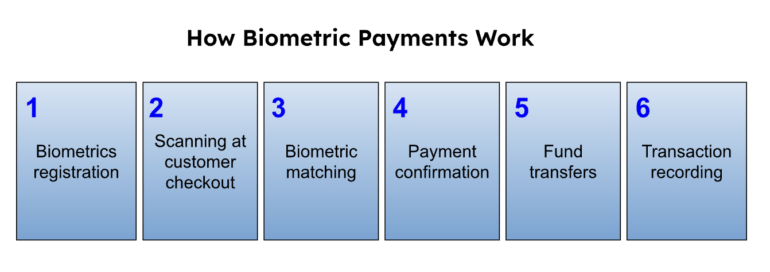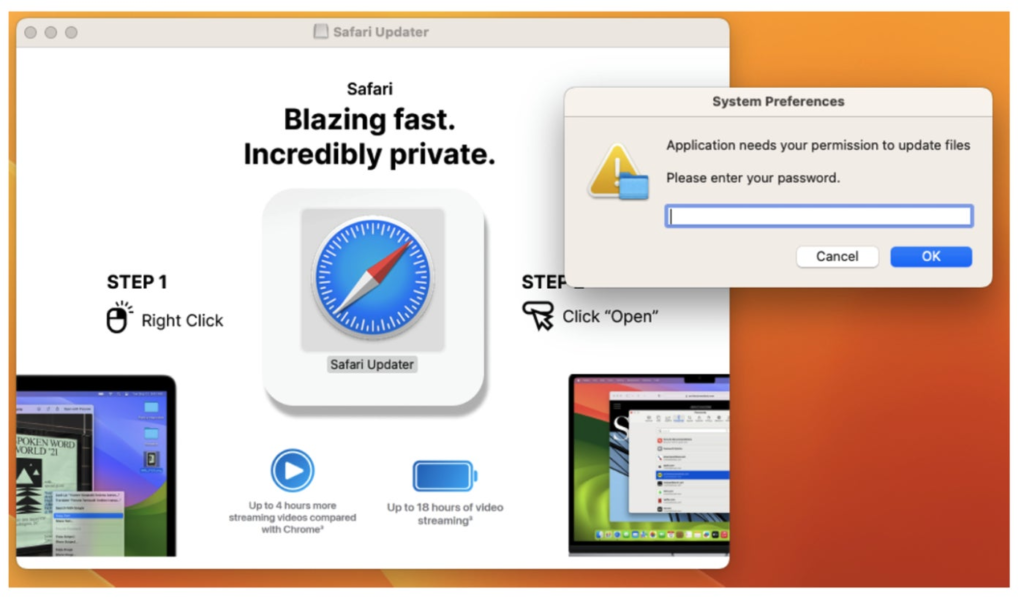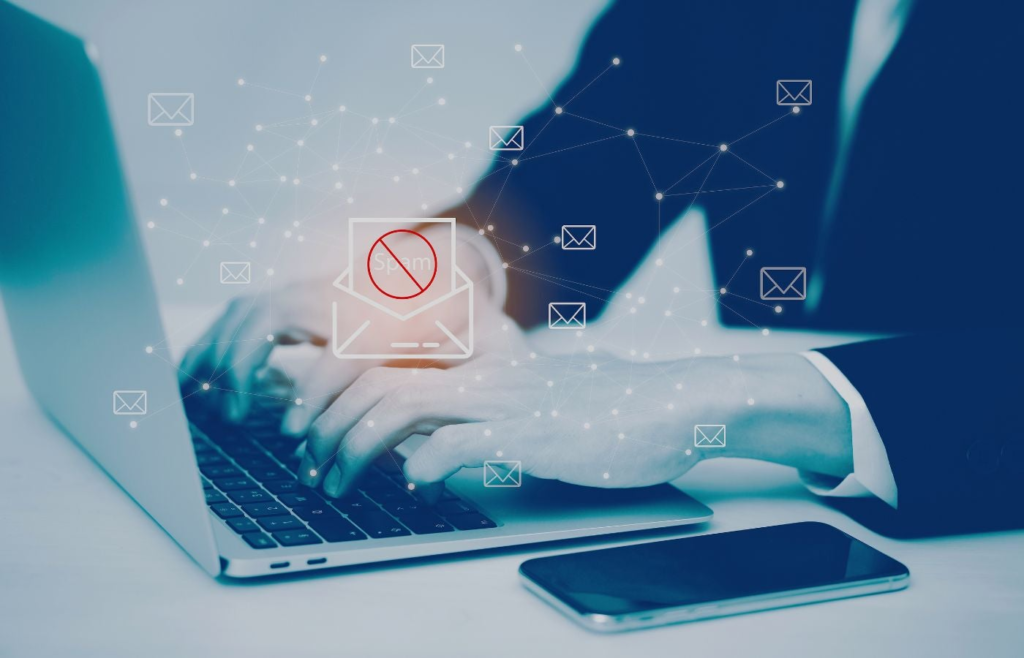The Big Power of Small AI in 2025
In the world of AI, small is becoming very big. Many software companies, particularly those looking to ramp up their AI solutions quickly, are increasingly turning to small language models (SLMs), which require less computational power and memory — meaning smaller datasets. Designed for specific enterprise tasks, these models are not only faster to train and deploy, but they are already outperforming or matching similarly sized models, which is good for any company that wants to implement AI, and especially those with limited resources, budget, or time constraints. The market for SLMs is expected to grow a steady 15% over the next five years. On the flip side, the more well-known large language models (LLMs) used in many AI applications are trained with massive datasets. This data can take months to train, and it’s just the beginning — it is often followed by human fine-tuning. LLMs involve significant development expenses that may run into several million dollars, according to some estimates, which can be a major financial burden for most software companies and startups. SURVEY: Our sister site DZone is looking for your views on generative AI. Since SLMs are growing in popularity, what’s next? SLMs can be useful to companies looking for targeted quick wins and are the preferable choice for many, as they use far fewer parameters and can be built from scratch or adapted from LLMs. The smaller size of these models allow them to be hosted in an enterprise’s data center instead of the cloud. SLMs are even more powerful when open-source, and by training on carefully curated enterprise datasets, they can be filtered for objectionable content with critical concerns like governance, risk, privacy, and bias mitigation, as this becomes increasingly important in 2025 and beyond. When it comes to AI, timing is everything Among the many use cases, SLMs find a sweet spot when predicting outcomes in time series data. Timing is critical in business, where every organization has a forecast of sales, demand, revenue, and capacity requirements; this is called time series forecasting, and it involves predicting future values based on past observations collected in constant time intervals, whether that is daily, monthly, quarterly, or yearly. AI is expected to accelerate and tighten business planning with a faster foundation model for this kind of multivariable forecasting. For instance, an SLM called Tiny Time Mixers (TTMs) can swiftly generate time-dependent outputs, predicting future trends in diverse domains such as electricity consumption, traffic congestion, retail, and finance. This type of model is being used by a global leader in the field of AI-powered investment solutions, QuantumStreet AI, to help pull ESG data and sentiment signals from news and other data sources to help its platform forecast stock price movement across industries. As innovation continues, models will be trained on even more data and deliver stronger performances while providing greater flexibility with support for external variables and rolling forecasts. Getting AI into your workflow today AI is beginning to change business in ways we are just starting to imagine. However, the breathless hype about AI of the past two years must be leavened with cost, trust, and resource considerations. In fact, companies may soon prefer a blend of LLMs and SLMs, using bigger models first to address some of the most challenging business problems, and once they get the answer, switch to smaller models that replicate the findings at a lower cost and with decreased latency. Looking forward, SLMs will also play a prominent role in the advancement of AI agents that are capable of greater autonomy, sophisticated reasoning, and multi-step problem solving. SLMs feature support for key agentic capabilities, such as advanced reasoning and specific function calling, which are critical to ensure an agent can connect with external APIs, reassess its plan of action, and self-correct. Enterprises implementing AI must strike the right balance between powerful and practical. Think of an SLM as a race car and a LLM as a motorhome — both will get you where you want to go but serve different needs. It is the models that deliver high performance relative to model size while maximizing safety, speed, and cost-efficiency that can more easily be integrated across diverse business environments and workflows. Whether your company is piloting AI projects today or exploring the use of AI agents tomorrow, SLMs will significantly impact the ability to implement AI quickly across your business. IBM VP Raj Datta. Image: IBM Raj Datta is Vice President, Software and AI Partnerships at IBM, where he spearheads strategy, sales, and strategic alliances. Before, he co-founded and was CEO at software company oak9, and was President of Software AG, North America. Prior, he spent 19 years at IBM in global and national leadership. Datta holds an MBA in Marketing and Finance from Northwestern University Kellogg School of Management, and a BA in Economics from the University of Illinois, Urbana. source
The Big Power of Small AI in 2025 Read More »