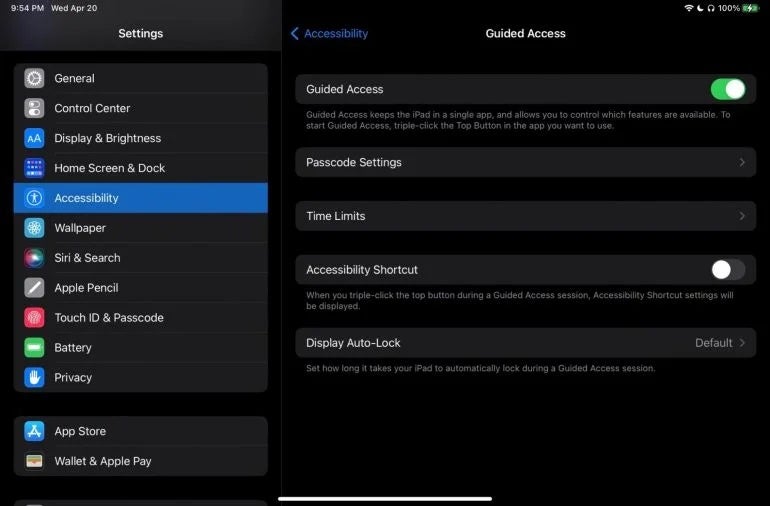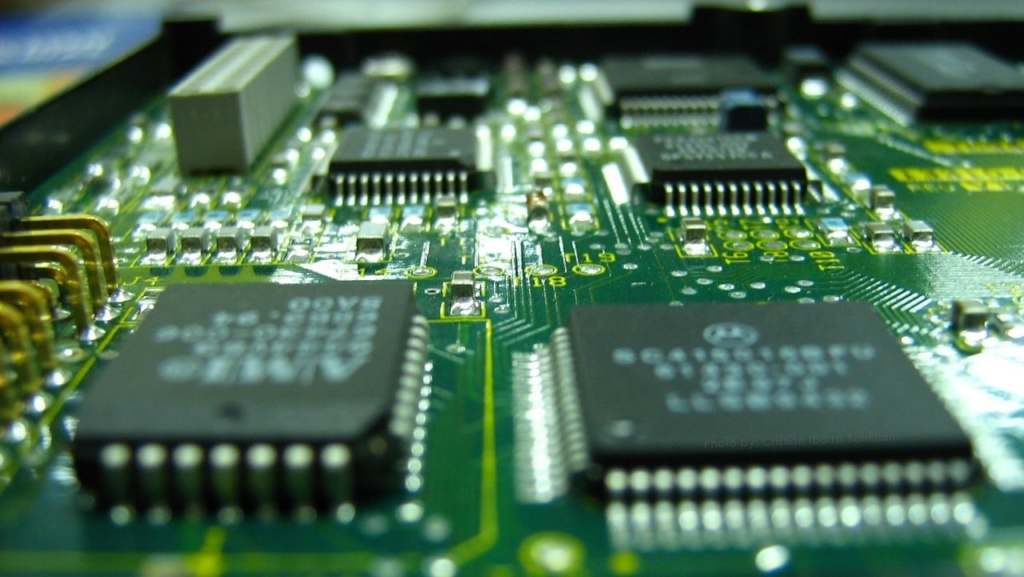Top 10 Banks That Integrate Seamlessly with QuickBooks in 2025
Finding a bank that seamlessly integrates with QuickBooks is crucial for small business owners, as it streamlines bookkeeping by reducing manual data entry and errors. Many banks and financial technology (fintech) companies offer this integration, so it’s important to explore their additional features. Here, I’ve reviewed the 10 best banks that integrate with QuickBooks. Best overall bank that integrates with QuickBooks: Chase Member FDIC Best for small businesses with low transactions: U.S. Bank Member FDIC Best for earning high interest: Bluevine Bluevine is a financial technology company, not a bank.Bluevine deposits are FDIC-insured through Coastal Community Bank, Member FDIC. Best for large-scale startups needing more FDIC insurance Mercury is a fintech company, not an FDIC-insured bank. Deposits in checking and savings accounts are held by our banking services partners, Choice Financial Group and Evolve Bank & Trust ®; Members FDIC. Deposit insurance covers the failure of an insured bank. Certain conditions must be satisfied for pass-through insurance to apply. : Mercury Mercury is a fintech company, not an FDIC-insured bank. Banking services provided by Choice Financial Group and Evolve Bank & Trust ®️; Members FDIC. Deposit insurance covers the failure of an insured bank. Best for quick payments through Novo Boost: Novo Novo is a fintech company; not a bank. Deposit account services provided by Middlesex Federal Savings, F.A., Member FDIC. Best high-yield bundled business accounts and free payment software: Grasshopper Bank Member FDIC Best for self-employed professionals: Found Found is a financial technology company, not a bank. Banking services are provided by Piermont Bank, Member FDIC. The Found Mastercard debit card is issued by Piermont Bank pursuant to a license from Mastercard Inc. Best for teams needing more accounts and debit cards: Relay Relay is a fintech company; not a bank. Deposit account services provided by Thread Bank, Member FDIC. Best for expanded FDIC coverage and unlimited ATM fee refunds: Axos Bank Member FDIC Best high-APY savings and SBA financing: Live Oak Bank Member FDIC Best banks that integrate with QuickBooks quick comparison Below, I summed up the top features I considered for the 10 financial providers. Here is our list of banks that integrate with QuickBooks Online. Chase: Best overall bank that integrates with QuickBooks Our rating: 4.31 out of 5 Image: Chase Chase is my top pick for the best banks that integrate with QuickBooks. This full-service bank automatically transfers credit card payment data and bank transactions from your business account to your QuickBooks Online accounts daily. This includes card sales, refunds, fees, chargebacks, income, and expenses, making it easy to reconcile your bank accounts. Chase offers three business checking accounts with waivable fees, in-person banking in multiple states, and efficient tools and services. Why I chose it I chose Chase as my overall best bank for QuickBooks integration because it offers a full suite of business banking products and services and has a nationwide branch presence. The lowest-tier Chase Business Complete Checking® account provides 20 paper transactions, unlimited electronic transactions, and a monthly cash deposit allowance of $5,000. You’ll also get a bonus of up to $500 when you open a new Business Complete Checking® account and meet the qualifying activities. The offer is valid until April 17, 2025. Monthly fees Chase Business Complete Banking: $15; waivable by having any of these: $2,000 average daily balance. $2,000 Chase Ink Business Cards spend. $2,000 in deposits from Chase QuickAccept or other eligible Chase Payment Solutions transactions. Linked Chase Private Client CheckingSM, JPMorgan Classic Checking, or Private Client Checking Plus account. Meet Chase Military Banking requirements. Chase Performance Business Checking: $30; waivable by meeting a $35,000 or greater combined average daily balance (ADB) in qualifying business deposit accounts. Chase Platinum Business Checking: $95; waivable by meeting a $100,000 combined ADB across qualifying business deposit and investment accounts. The required ADB is $50,000 for a linked Private Client CheckingSM, JPMorgan Classic Checking, or Private Client Checking Plus account. Features Free associate and employee debit cards upon request. Digital banking and branch locations in 48 states. Chase Bank QuickBooks integration. Built-in card acceptance through its mobile app. Fraud protection services. Payment and invoicing services via Chase Payment Solutions. Online and branch customer support. Welcome bonus for eligible new accounts. Pros and cons Pros Cons $5,000 free cash deposits monthly for entry-level accounts. Unlimited electronic transactions. Up to $500 cashback bonus for new accounts (conditions apply). No required opening deposit and minimum balance. No interest earnings. Only 20 fee-free paper transactions. $3 ATM fee when using nonnetwork (waived for higher-tier accounts). High balances to waive the monthly fees for premium checking accounts. U.S. Bank: Best for small businesses with low transactions Our rating: 4.30 out of 5 Image: U.S. Bank U.S. Bank is a traditional bank that lets you take control of your financial data by allowing you to link your bank account with QuickBooks Online to oversee both your bank and credit card transactions. You can start by setting up your QuickBooks Online account. The bank offers three business checking options, a specialized nonprofit account, and several cash management and payment processing services. Why I chose it I recommend U.S. Bank’s starter account, Silver Business Checking, to small business owners who are just starting out, as it does not charge a monthly fee. Plus, you get 125 free monthly transactions and can deposit up to $2,500 monthly with no charges. Read our U.S. Bank business checking review to learn more about its fees and key features. In addition, you can earn a bonus of up to $900 when you open a new, eligible U.S. Bank business checking account (promo code: Q1AFL25) and complete qualifying activities, subject to certain terms and limitations—offer valid through March 31, 2025. Member FDIC. Monthly fees Silver Business Checking: $0. Gold Business Checking: $20; waivable by having any of these: A U.S. Bank Payment Solutions Merchant account. $10,000 average collected balance. $20,000 combined average collected business deposit balances. $50,000 combined average collected business deposits and outstanding credit balances. Platinum Business Checking: $30; waivable by having
Top 10 Banks That Integrate Seamlessly with QuickBooks in 2025 Read More »