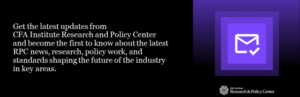What is a Fax ATA, and How to Select the Right One
A Fax Analog Telephone Adapter (ATA) is a device that allows you to use a traditional fax machine to send faxes using an internet connection. Sometimes called a fax machine adapter, a fax jack, or a fax bridge, a fax ATA makes it easy to modernize your office communications while still using the equipment you’re familiar with — and in some cases, required to use. In the U.S. and many other countries, governments have given telecom providers the green light to stop maintaining traditional phone lines. In other words, landlines are being phased out in favor of more modern technology, such as fiber optic cable. Once that happens in your area, analog fax machines won’t work without an ATA. I’ll explain what traditional fax doesn’t work over the internet, how a fax ATA works, the different types available, and how to pick one that works for your needs. How a fax ATA works A fax ATA acts as a translator between two different technologies: the Public Switched Telephone Network (PSTN) and the internet. Fax was designed for phone lines, which transmit analog signals. The internet transmits digital data known as packets. The two methods of transmission are not compatible. Let’s go just a little deeper into both technologies so you can see how a fax ATA provides the missing link and allows any old fax machine to send digital faxes. A fax machine works the same way as a telephone does — sending analog signals over phone lines — but instead of converting voice to signal, fax converts an image into signals that can be transmitted. The fax machine scans whatever document you feed into it, translates the document into an image, and then converts it into audio tones that are sent over phone lines. People born before 2000 will remember the beeps and boops that a dial-up modem made — those are the audio tones I am talking about. Once the audio signal gets to the other side, the receiving fax machine converts those signals back into a visual format and then prints out the original image. While this works just fine when you’re using a phone line — which is designed to carry analog signals — things are a bit different when you use the internet, which transmits digital data rather than analog signal. That’s why you can’t send a fax from an analog machine via the internet without a “translator” of some kind; it simply doesn’t know how to create data packets, and so there’s nothing for the internet to send to the other fax machines. That’s where a fax ATA comes in. It takes the analog signals your fax machine creates from the original visual image and translates them into data packets that can be sent via the internet. Once the data packets reach the other end, they’re then translated back into a visual format capable of being printed. Installing a fax ATA While fax ATAs can vary a little bit from model to model, they normally look like small boxes with three sockets in the back. One is for the power cord, and it’s usually labeled as “Power” or sometimes “DC 5V” to denote the kind of power it uses. Another socket is for the cable that connects the ATA to the fax machine, and it looks like a normal phone jack that you’d use with a landline. This one may be labeled “Fax” or “Phone.” In some cases, there may be more than one of these, which means you can plug the device into several fax machines at once. There’s another jack that also looks like a traditional landline jack (only bigger), and this one is used to connect to the internet. It might be labeled “Internet,” “Ethernet,” or “WAN/LAN.” If it’s labeled “Internet,” you can plug it directly into your router. If not, you may have to plug it into your computer, assuming your computer has some kind of ethernet port. This should work the same way, no matter which type of port you have. The only difference is whether the ATA connects to the internet directly or if it connects to the internet via your computer as a middleman. Since each of these sockets has a different type of cable that should only fit into its respective port, it would take a lot of effort to get things wrong — all you have to do is make sure the right cable is plugged into the right socket, and you’re usually good to go. How to select the right fax ATA Some fax ATAs will work better for certain use cases and different business sizes. Some of the best analog telephone adapters will work for landline fax machines, phones, and other legacy communication technology. If you only need a fax ATA for a home office, you’re likely going to be fine with a simple, one-port ATA that lets you connect to one fax machine. Look for one that’s device-agnostic and uses an open communications protocol, which means that it can work with any type of fax machine and any type of computer. Most small businesses can get away with using a single port ATA as well — unless they send and receive a lot of faxes and need to be able to operate several fax machines at once. If this is the case for you, choosing a multi-port fax adapter that lets you connect to several fax machines can be a good idea, and you may want to consider one that connects to phones and fax machines at the same time. If you’re wanting to move your communications to Voice over Internet Protocol (VoIP) but still want to use your analog landline and fax machine, this could be a good choice. DOWNLOAD this VoIP Solutions Feature Comparison from TechRepublic Premium For large organizations and those who are running a unified communications environment with Session Initiation Protocol (SIP) trunking, an advanced solution may be the smartest choice here. In this case, you’ll want to look
What is a Fax ATA, and How to Select the Right One Read More »