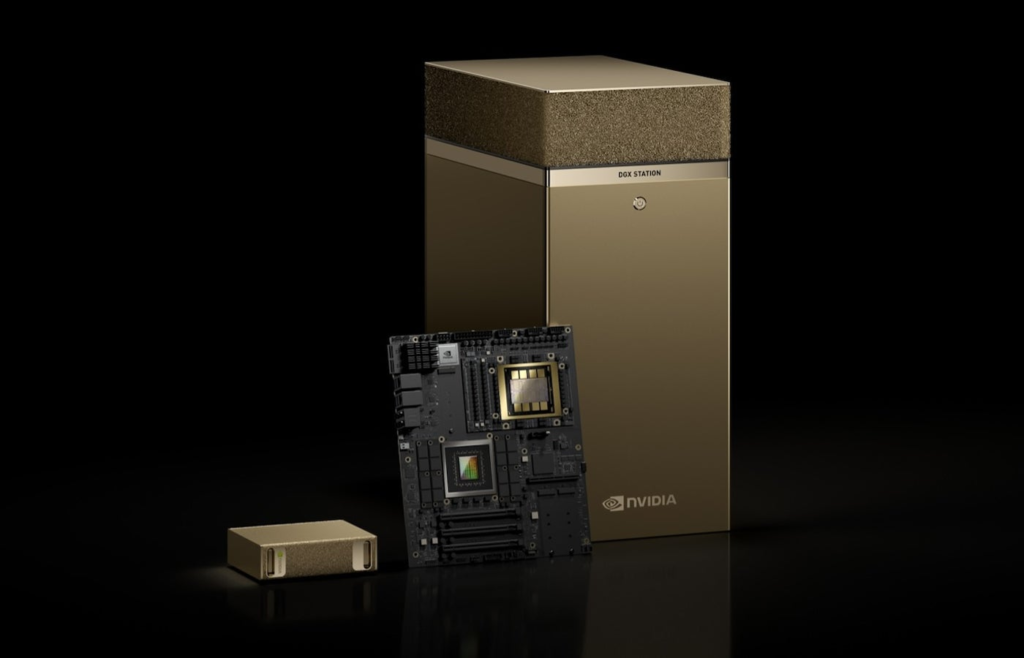Your customers are only half the equation. Other businesses will inevitably send and receive cash, too. This situation involves business-to-business (B2B) payments, which are a different kind of money movement. Unlike small sales with everyday customers, B2B transactions tend to involve greater sums of money sent more regularly. They also sometimes involve issuing credit and invoices, which can leave you without upfront cash. Let’s explore the nitty gritty details behind these complicated transactions. What are B2B payments? B2B payments are transactions that occur between two businesses for goods or services. This term differs from business-to-consumer (B2C) transactions, which are made directly with everyday individuals. Let’s say you manufacture notepads. You oversee a factory and also run a storefront in a busy shopping center. If a major retail chain wants to purchase thousands of notepads from you to resell, then this situation would involve a business-to-business payment. There are several methods to receive your money, which are discussed below. On the other hand, individuals walking into your storefront looking to buy holiday gifts involve business-to-consumer transactions. In this case, private citizens use their personal credit card or other payment method to conduct a one-time purchase. This interaction is more straightforward than B2B activities. B2B activity typically involves larger sums and more complex processes. They’re a fundamental element of working with wholesalers, suppliers, and contractors. How B2B payments differ from B2C payments The distinction between B2B and B2C payments isn’t just about the type of customer — it also involves differences in payment amounts, transaction frequency, and payment methods. Criteria B2B B2C Transaction size/volume Larger amounts, often due to bulk orders or ongoing service contracts Lower values that occur more frequently, driven by everyday retail or online consumer sales Payment terms Longer payment terms, such as Net 30 or Net 60, which involves delivering goods and services that are paid for at a later date Instant or near-instant; consumers pay for goods or services upon purchase Payment methods In-house bank transfers, checks, wire transfers, Automated Clearing House (ACH) transactions, and digital credit card payments; involves fewer in-person payments than B2C Consumer credit/debit cards, digital wallets (Venmo, Coinbase, etc.), and buy now, pay later services like Klarna; involve more in-person payments than B2B Requirements Sometimes involves manual vetting for larger orders or new clients with no history; Net 30 or Net 60 requires creditworthiness qualifications Minimal security, like zip code or PIN entry for bank cards or counterfeit detection for cash Example clients Wholesalers, suppliers, contractors, service providers, non-profits, bulk orderers Individuals, one-time organization purchasers (such as for special events or emergencies) Types of B2B payment methods Knowing the various payment methods you can use in B2B transactions is crucial as a small business owner. Here are the hallmark ways of sending cash from businesses to other entities and consumers. Checks Traditional paper checks are still commonplace in the B2B sphere, especially for smaller entities or those not involved in high-tech industries. While these valuable notes offer a tangible record and greater control over the transaction, they have drawbacks, such as longer processing times and increased risk of fraud. Pros: Easy to issue and track Cons: Slow processing and potential for fraud if not properly secured Wire transfers Wire transfers are fast and secure, usually moving cash within hours. Given their speed and irreversibility, they’re ideal for international transactions. But they carry a premium. Indeed, they can be costly and charge much steeper fees than ACH payments. Pros: Speedy and secure, especially for international payments Cons: Higher transaction fees, making it less cost-effective for smaller payments SEE: Best International Merchant Accounts Credit and debit cards Credit and debit cards boast flexibility and simplicity, but they’re prone to chargebacks and fraud. So, they’re better suited for smaller transactions. Once you’ve established a good history with another business, you can increase the amount you’re willing to charge via these pieces of plastic. Pros: Instant and trackable; can feature credit card cashback programs Cons: Incurs 2% to 3% transaction fees and meaningful risk of chargebacks and fraud SEE: 6 Best Payment Processing Companies ACH payments Automated Clearing House payments are a common method of pushing money between bank accounts in the U.S. This approach is cost-effective and secure. It’s ideal for recurring and one-time transactions. However, a sender must ensure sufficient cash in their bank account to start the process. This mandate makes it less flexible and advantageous than credit cards. Pros: Low transaction costs and reliability for recurring payments Cons: May take one- to three business days to process SEE: Best ACH Payment Processing for Businesses Digital wallets Digital wallets like PayPal, Stripe, and Square allow for faster transactions, making them increasingly popular in B2B payments. They can handle both domestic and international payments, offering convenience for smaller transactions or global demands. Pros: Quick and easy; suitable for international payments Cons: Higher transaction fees compared to ACH payments or bank transfers; less anti-fraud protection Trade credit and net terms Trade credit is a form of B2B financing where one business buys goods or services with the promise to pay later. Unsurprisingly, you’ll need to establish solid trust before granting this convenient arrangement. Many entities require upfront payment for the first transaction to start on the right foot. Then, later payments switch to trade credit up to a certain limit. If your client misses any payments, you’ll want to refrain from further business until the debt is resolved. Pros: Convenient; preserves clients’ working capital until payment is due Cons: Could lead to unpaid debts; requires trust and excess working capital on the supplier’s side In business parlance, this type of B2B payment method is where invoicing, accounts receivable, and accounts payable come in and involve terms like net 30, net 60, and net 90. Here’s a quick breakdown of common payment terms: Net 30: Payment due thirty days from the date of invoice. Most common B2B term. Net 60: Payment due sixty days from the date of invoice. Often used for larger transactions. Net 90: