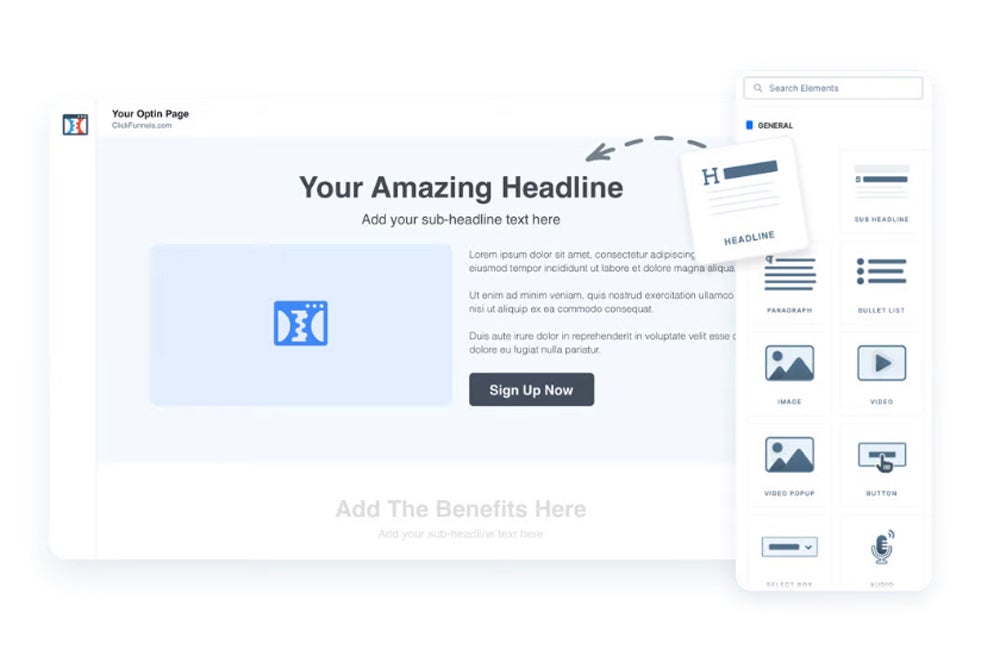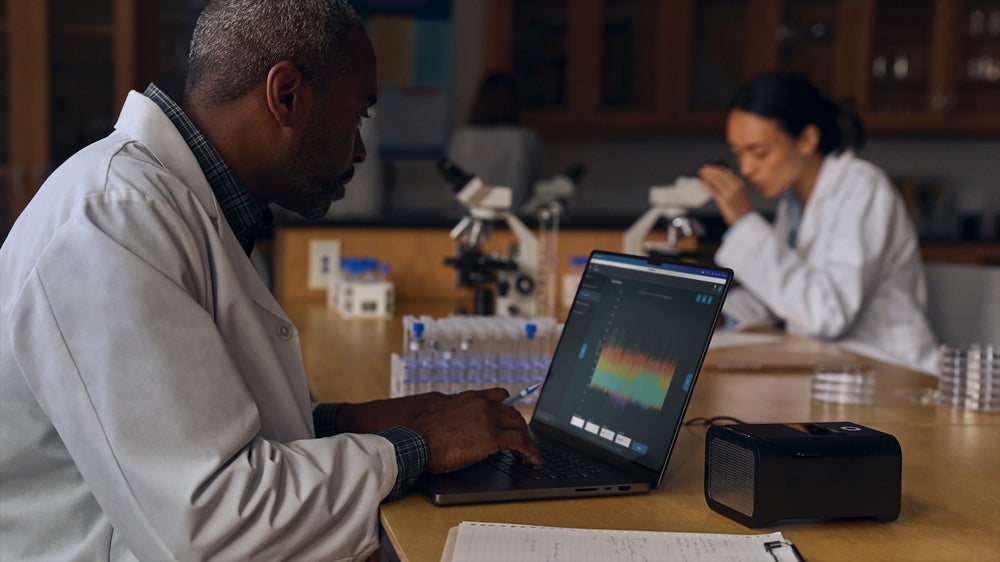How to Become a Chief Information Officer: CIO Cheat Sheet
Business leaders are responsible for guiding a company and its employees toward successful goals. To accomplish this, leaders must hire the best candidates to support their staff. But the responsibilities don’t stop there. Most big changes in organizations begin at the top: diversity and inclusion efforts, innovation initiatives, mentorship programs, upskill and reskill prioritization, cybersecurity procedures, and overall goal assessment. These movements are typically set by those in the C-suite and implemented by other executives and managers. SEE: How to build a successful CIO career (free PDF) (TechRepublic) However, planning and implementing the technology strategy for an organization falls on one specific leader: the chief information officer (CIO). The CIO is the executive-level face of the technology department for the business, requiring an individual with impressive technical knowledge and communication abilities. Other members of the C-suite include the chief executive officer, chief digital officer, and the chief technology officer — and are generally referred to as CXOs. CIOs are sometimes mistaken for CTOs, but CTOs are more responsible for forming technologies or technology strategies that help grow the business externally, looking at customer needs. CIOs, instead, are inward-facing, managing the internal IT infrastructure. This cheat sheet is available as a download, How to become a CIO: A cheat sheet (free PDF). What does a CIO do? The main responsibilities of the CIO are to work with other members of the C-suite and technology department to create the best technology gameplan for the business. Indeed’s Learning About Being a CIO career guide outlined the following common tasks of a CIO: Analyze the technology used in the design, development, and administration of the company for accuracy and efficiency. Collaborate with the CEO and project managers to assess resource use and allocation. Overlook the progress and development of the company’s communications network. Design a sufficient wide-area connectivity infrastructure that can support remote access. Compile a cost-benefit analysis of every change in the IT workflow. Suggest software and hardware upgrades as needed that improve operations and fit budget constraints. The rise of technologies including artificial intelligence, Internet of Things, cloud computing, and big data analytics brings new challenges and responsibilities for CIOs, according to a post on The Balance Careers. Service analysis, data security, and market reach are now part of a CIO’s work. They must also ensure the organization complies with GDPR. SEE: All of TechRepublic’s cheat sheets (TechRepublic) Why are CIOs important for organizations? As tech continues evolving, successful workplaces are forced to follow suit. However, employees — and the organization as a whole — can’t upskill if they don’t know what the most useful tech trends are, which is where CIOs enter. Not only is implementing innovative technologies crucial for business success, they are also crucial for business relevancy. The CIO’s purpose is to make sure the organization is investing in the best tech. Without a CIO, organizations can fall behind on tech trends and be rendered irrelevant. Must-read CXO coverage What is the difference between a CIO and an IT director? CIOs handle broader strategy and communications with other members of leadership, while IT directors are more responsible for the oversight of day-to-day operations. The main tasks given to IT directors include communicating with vendors, supervising the operation of server systems, supporting the implementation of software and hardware upgrades, and identifying security vulnerabilities, according to Indeed’s IT Director career guide. SEE: 10 ways to prevent developer burnout (TechRepublic) The career guide clarified that most IT directors at medium- to large-sized businesses usually report to a C-level executive. This means they are the ones implementing the software and hardware upgrades decided upon by the CIO, as well as communicating known security vulnerabilities so the CIO can determine the next steps within the organization. What are some paths to becoming a CIO? The career path to becoming a CIO is not set or linear. Most often, it is a long and winding road to the top. Common education requirements for becoming a CIO include a bachelor’s degree in computer science, software engineering, information systems, or a related field, and often a master’s degree in business administration or information technology. Otherwise, qualifications mostly come down to experience. A good estimate might be that organizations want a minimum of eight years of experience in information technology and resource management, with a preference for candidates with at least three years on an executive level. An individual may need 15 years of experience in tech and business before making the leap. While no clear path exists to becoming CIO, the more experience one has, the better. Additional resources What is the average salary for a CIO? As one of the highest-paying cybersecurity jobs, CIOs do make an impressive salary. Based on 724 salaries reported on Indeed — last updated on Oct. 28, 2024 — the average pay per year for a CIO in the U.S. is $131,501. Payscale found that experience can make a big difference in a CIO’s pay. An entry-level CIO in the U.S. with less than one year of experience will typically earn an average of $113,003. However, that number jumps to $191,522 for CIOs with at least 20 years of experience. What are the hottest markets for CIOs? The 10 U.S. states with the highest average annual salaries for CIOs, according to ZipRecruiter, are as follows (as of October 2024): Washington ($193,665). New York ($172,811). Vermont ($169,548). California ($165,136). Maine ($160,603). Massachusetts ($158,812). Idaho ($158,471)8. Pennsylvania ($158,280). Texas ($157,859). Alaska ($157,605). Overall, the market for CIOs is very positive. According to the Bureau of Labor Statistics, employment in this field is projected to grow by 17% by 2033, faster than the total employment growth of 4% across occupations in the U.S. What are typical CIO interview questions? Some of the top questions potential CIOs could face during a job interview, according to Indeed, include: “This company might need to purchase and implement a new IT system at some point. As a CIO, how would you convince [other executives] the system is
How to Become a Chief Information Officer: CIO Cheat Sheet Read More »